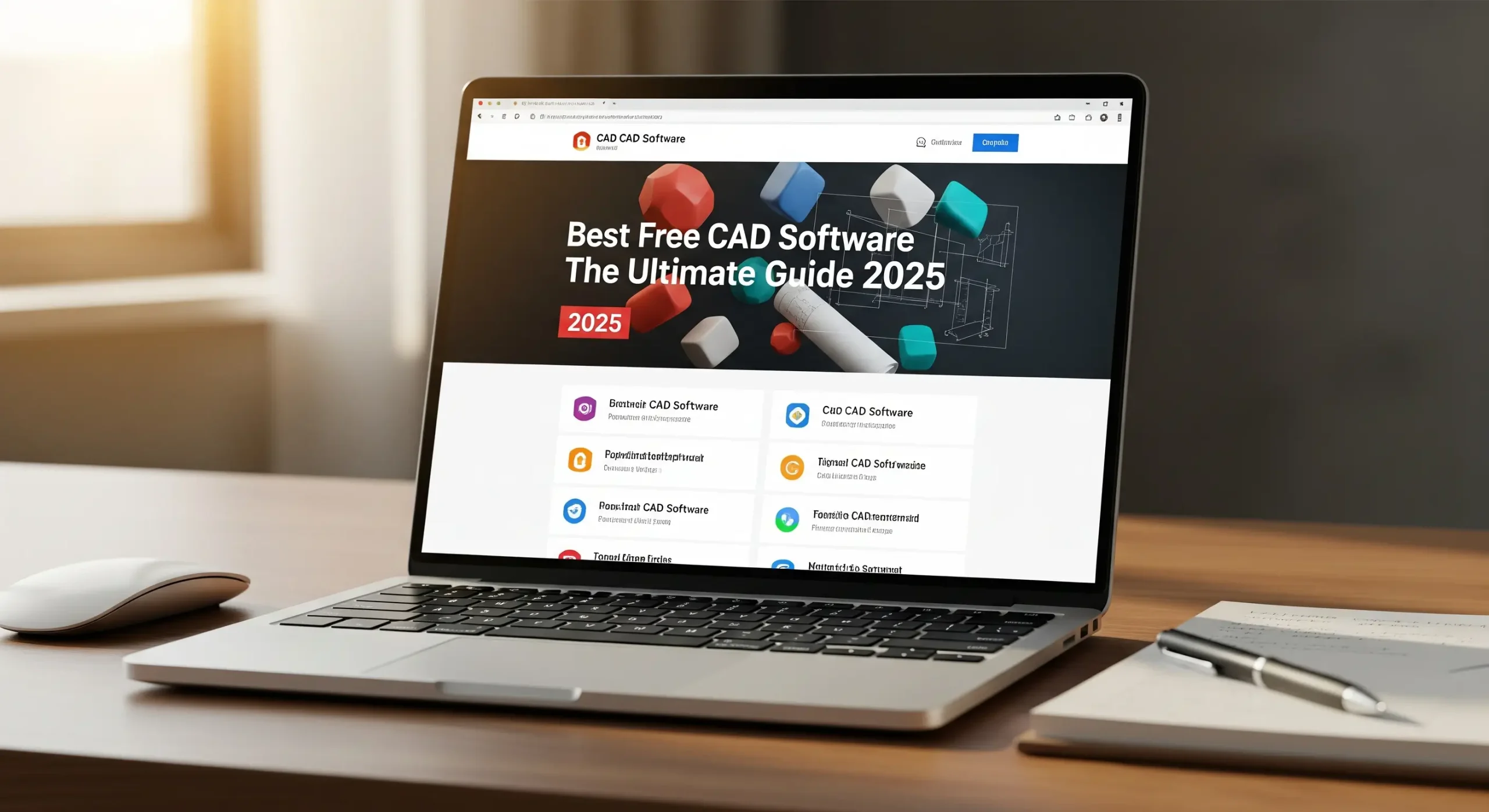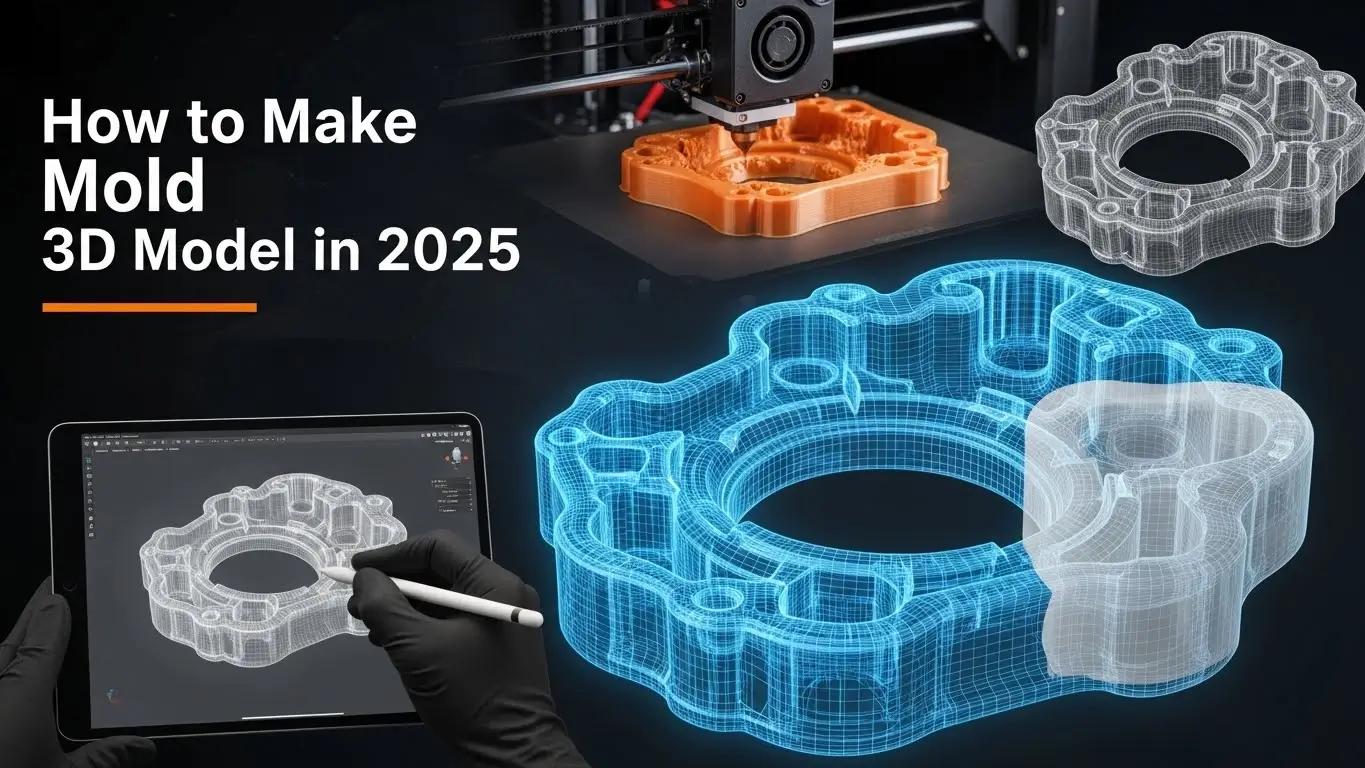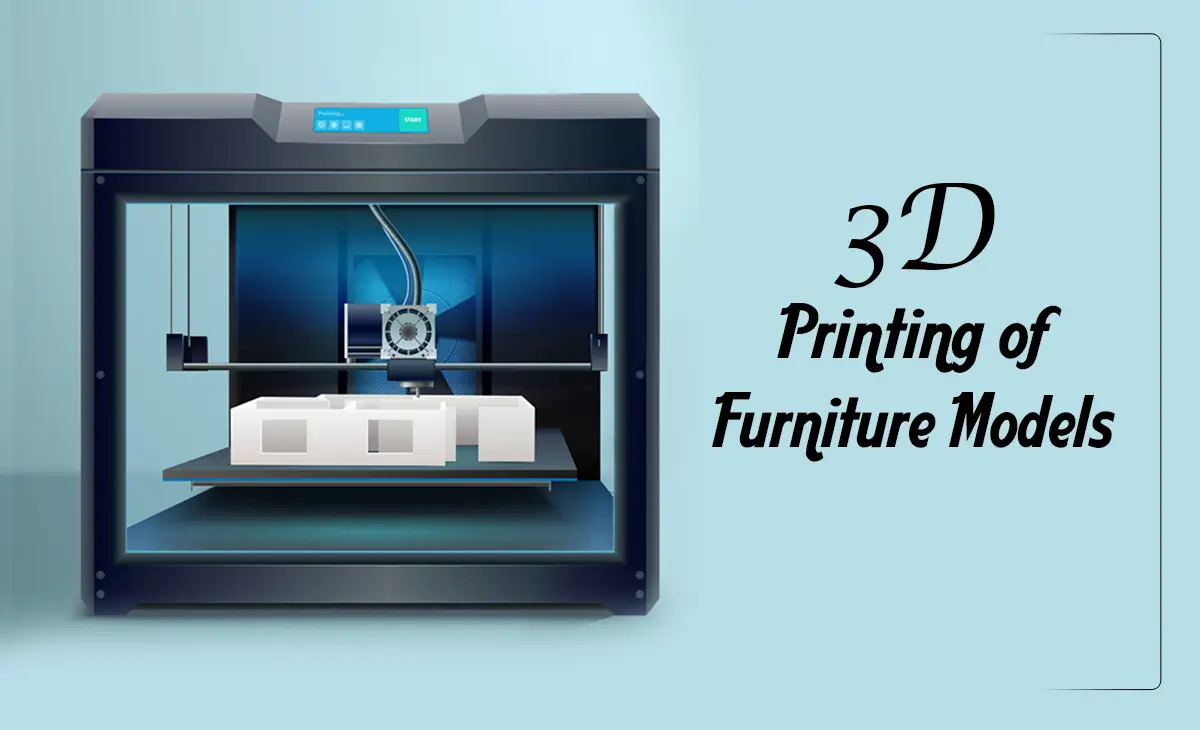There are many types of free CAD software online that designers use. This article will discuss some of the best free CAD software for different use.
CAD software means computer-aided design software. It can be used for several purposes such as visualization, simulation 3D printing, 3D design for architecture, product modeling, and many more. This is essential for various industries including manufacturing, construction, automotive, aerospace, 3D product design, and more. It is quite costly but there are also free versions. We will share with you that in detail.
Why do you need to use 3D CAD software?
3D Computer-Aided Design (CAD) software is widely used across various industries for several reasons, providing numerous advantages over traditional 2D design methods. The reason behind the use of this software is to give real-time realistic design before physically appearing the product. From the advantage of technology 3D CAD software replaces the physical prototype of designing. It saves time and cost and allows for detailed visualization of the designs.
Designers can quickly change design test different configurations, and explore alternatives to optimize the design before committing to physical prototypes. This software is a powerful tool that enhances the design process by improving visualization, enabling simulation, supporting design iteration, and facilitating better stakeholder communication.
How to Choose the Best Free CAD software
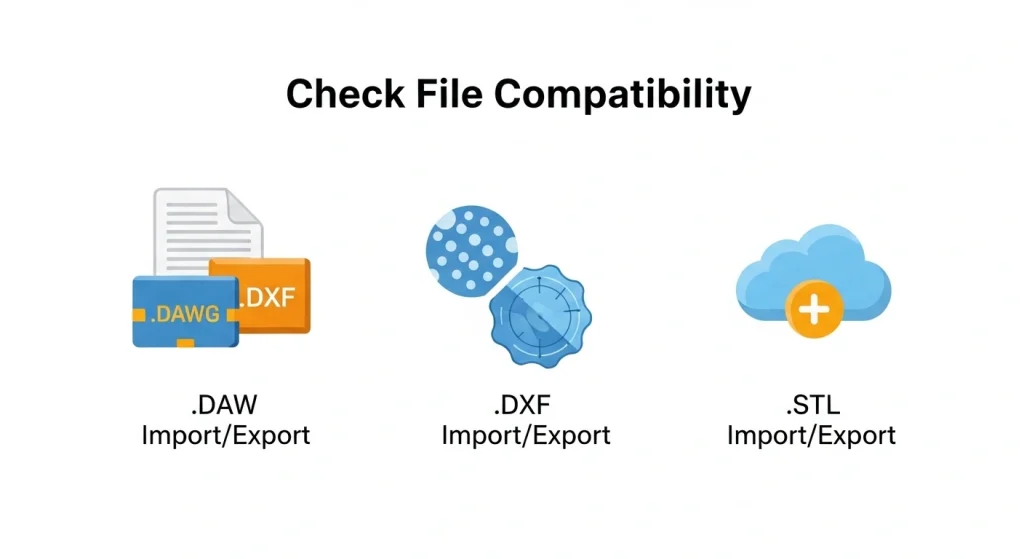
Choosing the best CAD software for anyone depends on several things as which purpose they want to use the software, their expertise, cost, and community support.
Purpose of the choice:
Choosing the right Computer-Aided Design (CAD) software is crucial for a variety of reasons, and it directly impacts the efficiency, productivity, and success of design and engineering projects. It is important to identify the purposes. Because different industry needs different software. Selecting CAD software that alignments with the requirements of your industry ensures your specific needs.
Skill and Expertise:
To use it you need skill and experience to operate. Some software is really difficult to operate and some is quite easy. So it depends on everyone’s position are they beginner or advanced-level users? Everyone should account for their level of expertise before choosing.
CAM Integration for Manufacturing:
If your designs are prototypes of physical products that will be built consider seamless integration with Computer-Aided Manufacturing (CAM) tools. An example of using CAM software sector is 3D architecture modeling.
Cost
Companies often provide a free version of their software, but they may impose certain restrictions. This could mean limiting the use to personal purposes only or placing restrictions on the income generated using the free version. Additionally, the free version may come with a reduced set of features compared to the paid version.
Community Support:
One of the important and overlooked areas is community support of Specific CAD software. Everyone should be careful before choosing any software that the availability of online resources, such as forums, tutorials, and documentation, can be valuable for troubleshooting, learning, and staying updated on best practices.
Best free software:
Many types of free CAD tools are available online offering many features and capabilities for different works. Here are some popular free CAD software.
1. Fusion 360
Fusion 360 has feature-rich free versions and thriving communities, it has an edge by permitting limited commercial use in its free version. This makes it an excellent choice for both professional users and beginners, offering a potent set of features and a supportive community.
2. FreeCAD

FreeCAD is a powerful open-source parametric 3D CAD modeler. It is designed for creating detailed 3D models, especially in the field of engineering and product design. FreeCAD does not have any paid version. All of the features you can get without any cost.
3. Tinkercad
Tinkercad is a free and easy-to-use 3D modeling program accessible through the web. It’s perfect for, educators, and hobbyists, allowing them to design a wide range of things. Whether for 3D printing, laser cutting, or building blocks, Tinkercad helps turn virtual projects into real-life creations.
Schools often use it as a tool to teach various subjects like 3D design, electronics, and visual code blocks. Since it’s web-based, anyone with an internet connection can explore their creativity and bring their ideas to life using it. It is one of the best free CAD software for 3d printing. It is also used in Mac and iPad.
4. 3D Slash
3D Slash is very user-friendly CAD software. It is recommended for beginners. For those who have no experience, it is perfect for them. It offers basic features to its users. It is also free to use.
5. 3D Crafter
3D Crafter is a suitable choice for those who are new to 3D modeling and animation, as its simplicity and ease of use cater to beginners. The software’s free version offers a good starting point for users looking to explore 3D design without a significant learning curve.
6. Sketchup

SketchUp is a user-friendly 3D modeling software that assigns architects and designers to bring their ideas to life effortlessly. Whether you’re working on a grand project or a small-scale design, SketchUp guides you through the entire process.
Trimble Inc., the owner of SketchUp, is a forward-thinking company dedicated to using technology to transform how the world operates. SketchUp stands out for its ease of use and compatibility. It allows you to create impressive renderings and provides effective tools for sharing and presenting your designs. This is why professionals rely on SketchUp to transform their creative concepts into reality.
Final Word:
We hope that this article will give you a clear idea about your needs for CAD software. We try to feature the best free software that you can download for your use. On the other hand, you can also find many professional software in the market that offer a few days of free trial for use.