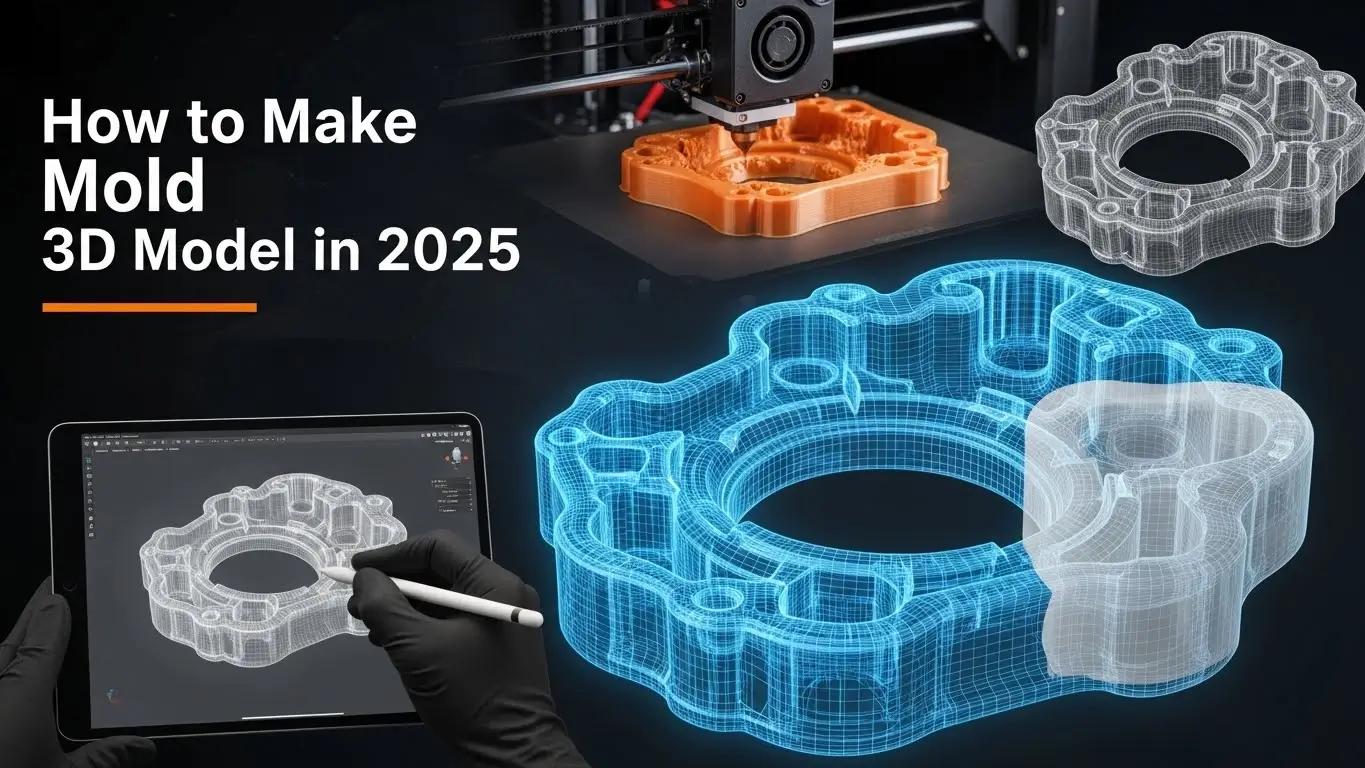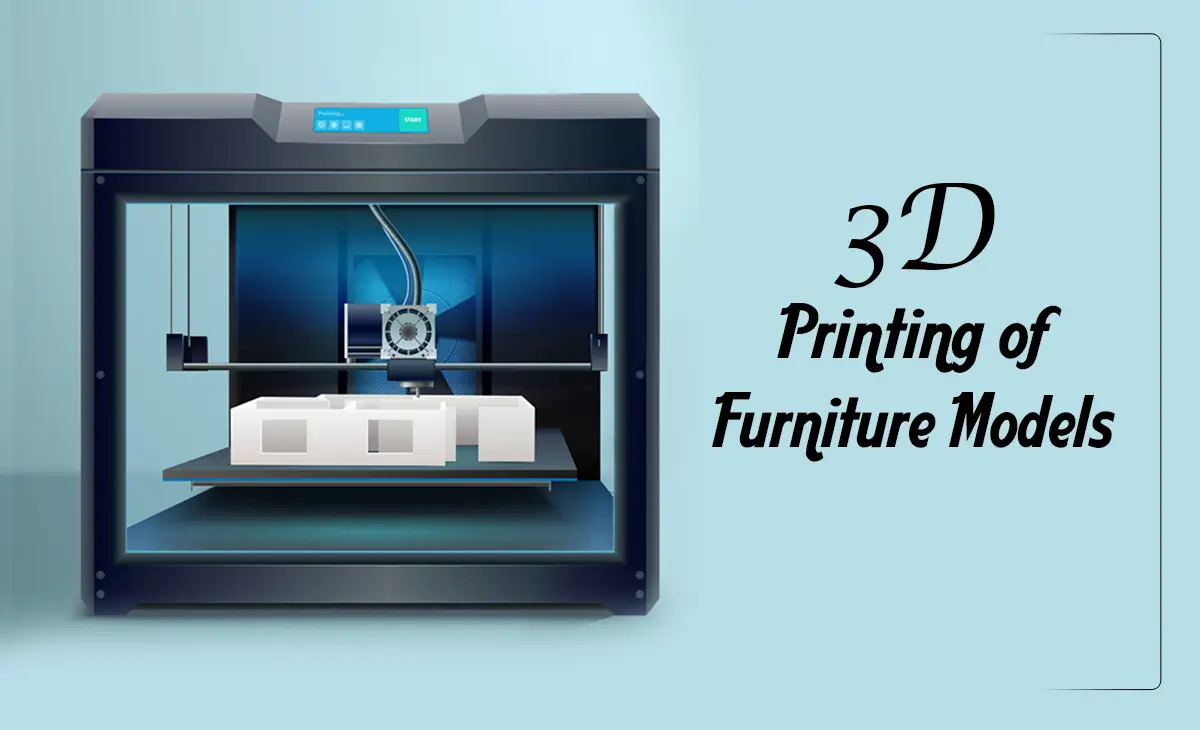In today’s design landscape 3d modeling software is a game changer in almost every sector. The journey of designing is no longer bound in hand sketches anymore. With powerful design tools can make new designs, and visualize every detail. Designers get a chance to experiment with new methods before manufacturing. The 3D furniture model is also used in showcases on e-commerce sites for business. Whether it is used for business or creating any design, 3d modeling software brings endless opportunities to the furniture sector. In this blog, we will explore the best 3D modeling software for furniture, its uses, and possibilities.
Top 3D furniture Modeling software used by professional
When it comes to furniture designing with precision, creativity, and efficiency, professionals rely on different software. This tool provides advanced features related to 3d furniture modeling. Everyone chooses the software according to their needs.
1. Sketchup
SketchUp is one of the most popular software programs with a wide range of features. Its interface is user-friendly and has enormous capabilities. This software is used not only for furniture modeling but also in engineering, architecture, and interior modeling services. SketchUp offers both free and paid versions. The free version allows you to create limited designs, and the paid version gives you endless possibilities.
Sketchup has a 3D modeling library that saves you time because you can easily get your model from the library. It is available on Windows and macOS. The key features of SketchUp are a 3D Warehouse with ready-to-use furniture components, simple yet powerful design tools for quick modeling, and Plugins for enhanced functionality, including rendering tools. SketchUp subscription prices range between $119 and $699 per year. The most expensive subscription, SketchUp Studio, is only for Windows users.
2. CAD Pro
CAD Pro is another best option for furniture designers and comparatively lower cost than other software. The user-friendly interface and multiple features make it popular among modelers. CAD Pro doesn’t offer free to its users. The price starts from $99.95 at the time of payment. CAD Pro offers Advanced drafting tools, Smart dimensioning tools, Smart design tools
Auto snap tools for precise alignment, Sketch tracing, Architectural tools, Auto shape tools, Gradient fill colors, Detailed fill patterns, Customizable views, and House plans. It also gives us a mail option that allows us to send a design via mail option.
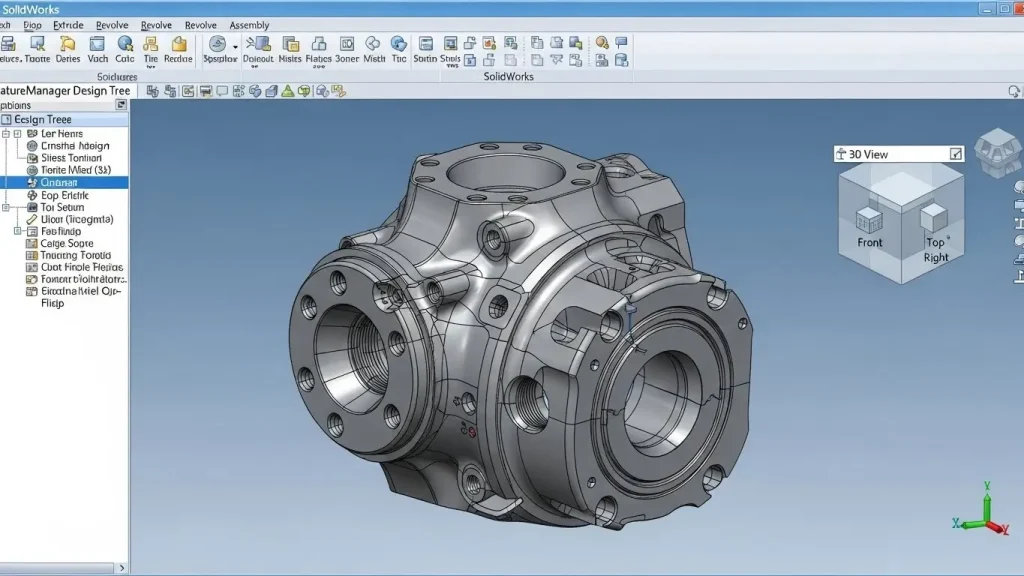
3. SolidWorks
Solidworks is a French-owned company and it offers a wide range of opportunities including furniture modeling, and mechanical and electrical circuit board designing. Solidworks has millions of users and it has been used since the early 90s. You can get a huge online library and get a chance from offline users. Solidworks is a very costly software priced at approximately $3995 and maintenance $1295. The key features of Solidworks are Parametric and assembly modeling, Simulation tools to test structural integrity, and Comprehensive part libraries for component-based designs. You can learn easily but takes time to used to it. Solidworks is used in many industries but is popular in the furniture industry.
4. SketchList 3D
SketchList3D was launched in 2007. It was developed specially to keep in mind of woodworker.SketcchList specializes in furniture modeling and woodworking. It is made for cabinetry, interior design, and furniture modeling. It runs on both Windows and macOS. It offers free a trial.Sketchlist is available in 2 versions – Sketchlist Pro at $799 and Sketchlist Hobby at $200. Currently, they’re offering a discounted rate of $750 and $149.99 respectively.
Sketchlist3D simplifies woodworking design by minimizing repetitive tasks and allowing users to modify sketches with just a few clicks. It offers features like photorealistic backgrounds, easy contour and joint adjustments, and a wide range of grain and color options. Users can also drill holes, cut shapes, and create catalog-ready 3D furniture models. In addition, Sketchlist3D provides helpful resources like how-to articles, video tutorials, and a 3D template library, making it easy to start designing without building from scratch.
5. Woodwork for Inventor
Woodwork for Inventor is a specialized add-on for Autodesk Inventor, designed to meet the unique needs of woodworking professionals. It enhances the design and manufacturing process by automating repetitive tasks such as creating joinery, generating cutting lists, and producing detailed bills of materials (BOM). The software is ideal for furniture and cabinetry design, offering advanced tools for managing material grain direction, processing wood panels, and placing hardware with precision. With its parametric design capabilities, users can easily scale and modify projects, while the integrated hardware library allows for quick insertion of fittings and components. Additionally, Woodwork for Inventor simplifies complex tasks like creating dowel, tenon, or dovetail joints, ensuring efficient and accurate designs.
6. PRO100
Pro100 is one of the best 3D modeling software for furniture. It is used for professional uses. The price of this software package is lower than others. It allows users to design custom furniture, kitchens, and interiors with ease, offering real-time 3D visualization that instantly reflects design changes. The software includes an extensive library of components and customizable materials, enabling users to apply textures, colors, and wood grains effortlessly. Additionally, PRO100 simplifies the production process by generating cutting lists and bills of materials (BOM) automatically. Its intuitive interface and powerful features make it an ideal tool for professionals aiming to create visually stunning, production-ready designs.
7. Blender

Blender is an open-sourced software that was launched in 2002. It runs on Windows, macOS, and Linux. Blender offers an optional $11.50 per month fee for users who want to access its cloud-based features. Currently, Blender is running Version 2.82, with support for Version 2.81a, while earlier versions are no longer supported.
Blender enables users to create high-quality 3D furniture models with tools for rigging, texturing, sculpting, UV mapping, and animation. Though simpler than competitors like AutoDesk Maya, it stands out by offering comprehensive modeling, animation, simulation, and rendering within one platform, all while maintaining professional-level quality
8. Autodesk 3Ds Max
Autodesk 3Ds Max was developed by a US-based software company named MNC Autodesk. It is the most popular and recommended software for 3d furniture modeling, gaming, architecture modeling, etc. From furniture drawing design to final visual, it can be the best choice for every modeler. It has the best visuals and VFX studios. It offers a free trial for the first month and later you must pay for a subscription. The price is $205.00 and US$1,620 depending on the subscription package.
9. SmartDraw Cabinet Designer
SmartDraw cabinet offers various tools and solutions to woodworking companies, designers, and individual workers. This software is easy to use and you can do custom designs from pre-made models. Once your design is complete, you can quickly export it to popular formats like PDF, or directly to Word, Excel, or PowerPoint. SmartDraw also allows you to integrate your designs with Google Docs, and Sheets, and share them on platforms like Atlassian’s Confluence, Jira, or Trello with just a few clicks. The monthly fee for a single user is $9.95. A five-user license costs $5.95 per user/month or $357 annually.
For enterprises, the SmartDraw Site License is $2,995 per year for companies with fewer than 500 employees and $4,995 for those with 500–1,000 employees. Custom pricing applies to companies with over 1,000 employees.
10. Rhinoceros 3D
Rhinocerous 3D is also known as Rhino 3D. It allows for creating precise and complex models, especially for surfaces and curves, thanks to its NURBS-based geometry engine. Rhino supports a variety of file formats and integrates well with other design software, making it a versatile tool for professionals in 3D modeling. The price Rhino is available for both Windows and macOS, with lifetime licenses ranging from $700 to $1,000.
How to Choose the Best Software for Furniture Modeling?

You can get available software in the market offering various solutions and tools. First of all, consider your needs and expertise in software. Every software and some pros and cons. Choose the software that covers your desire. A User-friendly interface and learning library are also important. It will help you when you are stuck somewhere doing modeling.
It also helps you to learn deeply about specific software. It makes you an expert in a particular sector. For furniture modeling precision, and designing are important so You should be careful about which software you will benefit from. The subscription price is another considering matter. If you are a part-time modeler then it is not wise to buy high-range software. So before choosing a software, you should consider the above matters.
Conclusion
Selecting the best 3D modeling software for furniture design depends on your specific needs, such as ease of use, precision, and integration with manufacturing tools. Programs like AutoCAD, Rhino, and SketchUp offer varying levels of detail and functionality, catering to both beginners and professionals. By choosing the software that aligns with your workflow, you can facilitate the design process, sweeten creativity, and efficiently bring your furniture concepts to life.