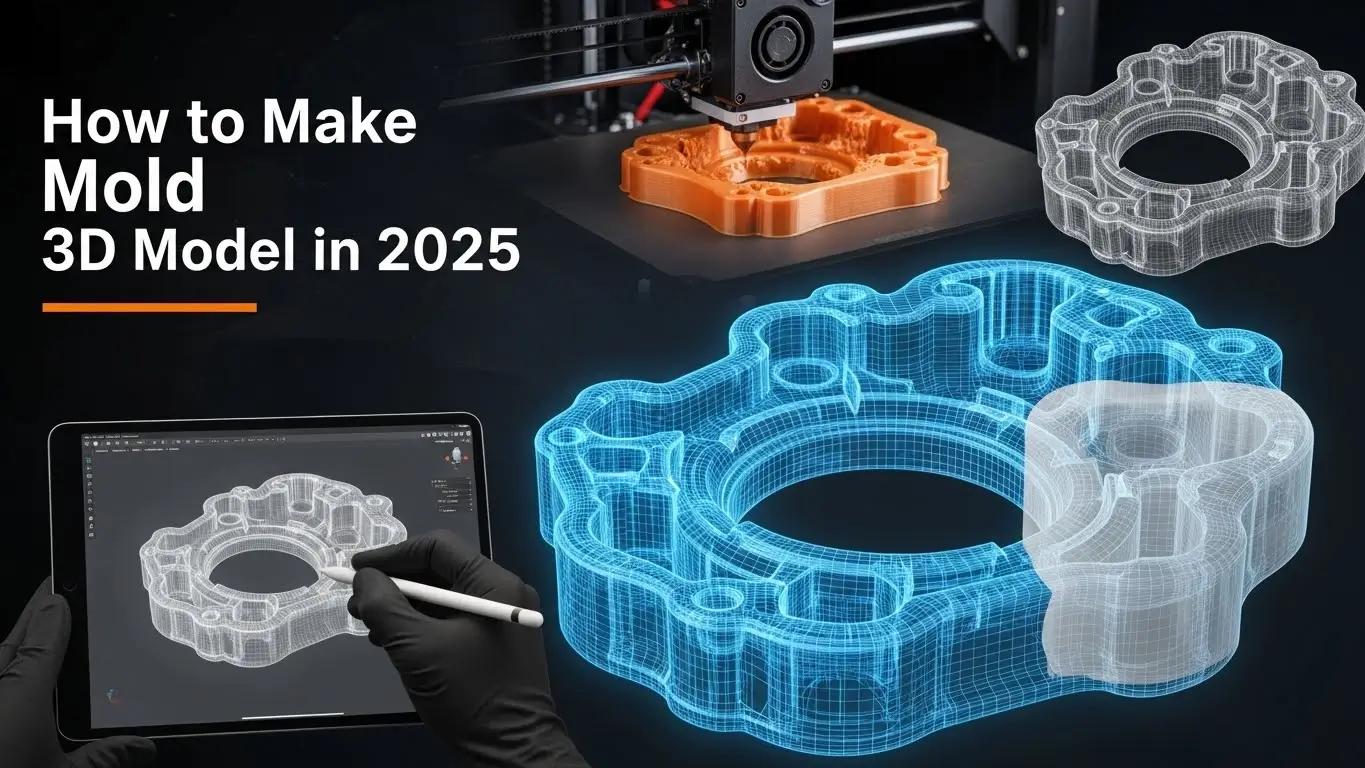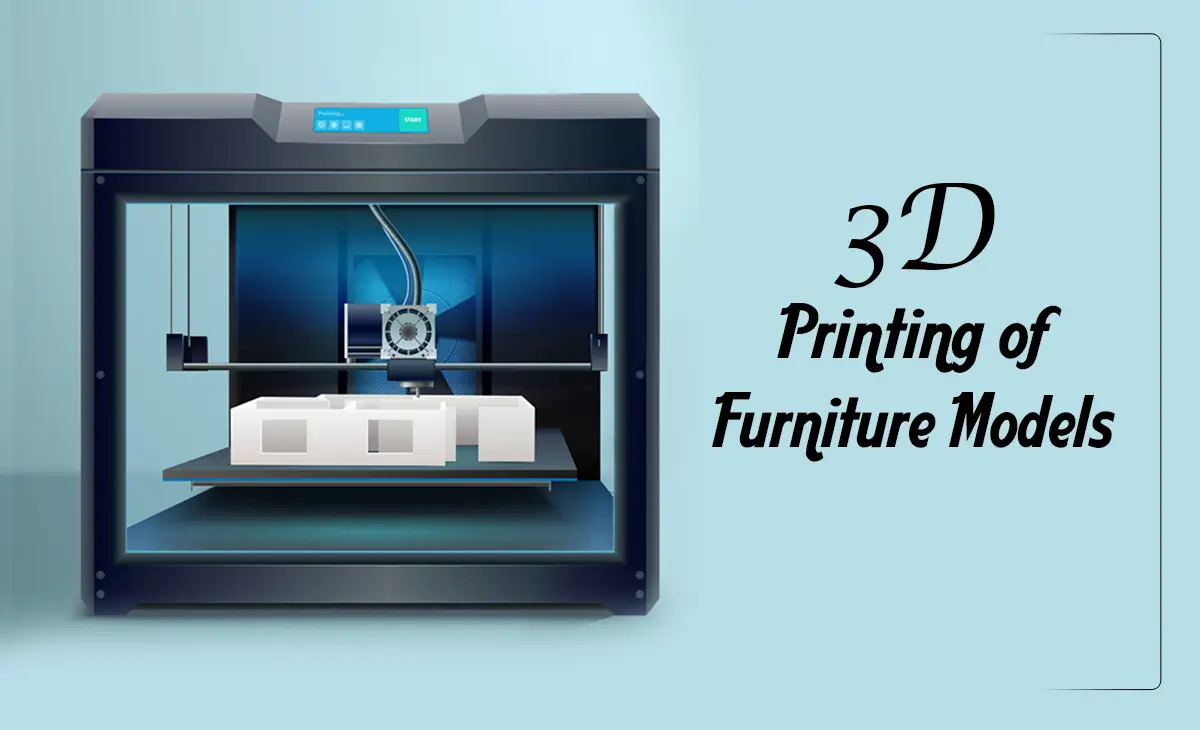3D Texturing Software
3D Texturing Software: In the fast-paced world of 3D design, texturing plays a crucial role in adding life, depth, and realism to models. From immersive game worlds to cinematic visuals and architectural renders, the right texturing tools can transform a project. Industries like manufacturing and marketing rely heavily on 3D texture modeling to create engaging product visuals and flawless prototypes. As technology advances, staying updated on the top texturing software is essential. Whether a new artist or a pro, explore these cutting-edge tools to elevate your craft and produce lifelike, high-quality digital creations.
What are the Top 3D Texturing Software Programs to use in 2026

3D Texturing Software: Choosing the right 3D texturing software is essential for creating lifelike models that fascinate viewers. In 2025, technological advancements have made texturing tools more powerful, intuitive, and versatile. Whether you’re designing immersive game worlds, cinematic environments, or detailed product prototypes, the right software can transform your work. Here, we will explore the best 3D texturing tool program.
Autodesk Mudbox
Autodesk Mudbox is a powerful 3D modeling sculpting and texturing tool trusted by CIG specialists for its intuitive interface and robust features. Its brush-based workflow smooths sculpting and painting, while the advanced retopology tool creates clean, low-poly meshes from scanned or imported data, ensuring seamless texturing. Artists can paint directly on 3D models and textures to maintain visual quality while optimizing for rendering. With Autodesk’s reputation, extensive tutorials, and community support, Mudbox remains a versatile choice for sculpting and texturing in the 3D industry.
Adobe Photoshop
Adobe Photoshop is a leading industry-standard tool for creating stunning 2D textures and is widely trusted by CG artists. Known for its powerful painting and adjustment tools. Photoshop simplifies the creation of custom textures, which can be saved in formats like PNG and easily exported to 3D modeling software. Textures are categorized by maps such as Bump, Diffuse, and Glossiness. It is organized within the Layers panel under the 3D layer options. With a strong global community and extensive tutorials, Photoshop continuously enhances its CG tools, offering features like 3D painting and plugin support, making it a versatile choice for texturing professionals.
Zbrush
Developed by Pixologic Inc., ZBrush is a leading tool for creating high-resolution textures and detailed 3D models. Its PolyPaint technology allows users to sketch directly on models without UV mapping, enabling seamless texture application. Unlike many other tools, ZBrush handles billions of polygons effortlessly without requiring expensive graphics cards.
ZBrush mimics traditional sculpting, making it ideal for crafting complex 3D objects. It also offers features like realistic lighting, atmospheric effects, and 3D printing support. With its powerful capabilities, ZBrush remains a top choice for CG artists and 3D professionals worldwide.
Quixel Mixer
Quixel Mixer, developed by Epic Games, is quickly becoming a favorite among CGI artists. It allows users to create ultra-realistic 3D textures using the powerful Megascans library. Its standout feature is procedural texturing, which lets artists generate materials with endless customization adding effects like weathering, aging, and surface imperfections effortlessly.
The software’s non-destructive layering system enables easy experimentation without altering the original textures. It also integrates seamlessly with Unreal Engine, making it perfect for game developers to create immersive environments and assets. Quixel Mixer is the choice Best 3D texturing software for animation.
With its intuitive interface, Quixel Mixer is accessible to both beginners and pros, offering a smooth and efficient texturing experience. Whether you’re designing game worlds or detailed 3D models, Quixel Mixer delivers exceptional results with ease.
Blender

Blender is a free, open-source 3D modeling tool perfect for creating high-quality textures. It is one of the best 3d texturing tools for beginners.It offers advanced shading, lighting, and motion blur for realistic results. With tools for sculpting, editing, and polygon drawing, it’s great for detailed surface work. Real-time previews and customizable shortcuts make workflows efficient. Blender is supported by major hardware vendors, making it ideal for artists looking to create stunning textures without cost.
Adobe Substance Painter
Adobe Substance Painter was first developed by Allegorithmic, a French software development company. Then it was used for those who are beginner and not professional. After it was acquired by Adobe, it offered various advantages, such as creating custom textures and paint masks with real-time results. This texture is well-suited to developing ultra-realistic-looking game characters, as well as in the animated movie industry, fashion, architecture, and so on.
Another advantage of Adobe substance painting is it is suited to other Adobe products and operating systems. Many users find it effective for hard surface texturing only because it works with a limited number of UV maps. Adobe Substance Painter 3D texturing tools for architectural visualization.
ArmorPaint
Armor Paint is an open-source PBR texture painting software developed for speed and versatility and it is one of the Top 3D Texturing Software. It leverages GPU acceleration for fast, smooth texturing and supports 4K quality. Artists can paint multiple maps simultaneously, creating complex materials with ease.
With versions compatible with iPads, ArmorPaint offers the freedom to work anywhere, making it ideal for CG artists seeking flexibility. ArmorPaint delivers high-performance texturing for stunning, detailed results, whether in the studio or on the go.
3D-Coat
3D-coat is developed by Pilgway which is all in all 3D tecturing software. It combines everything regarding 3D in one place. Such as 3D modeling, sculpting, PBR texturing, UV editing, rendering, etc. Using 3D coat 3d artists can easily create any type of UV maps and texture with natural painting tools. Overall 3D Coat offers a wide array of painting tools with customizable brushes and textures for lifelike, detailed results. Artists can hand-paint or use procedural brushes to simulate natural effects.
Its UV mapping tools make unwrapping models easy, ensuring seamless textures with minimal distortion ideal for characters, environments, and props. 3D Coat combines precision and creativity for stunning digital artistry.
Mari
Mari’s core strength lies in its advanced layering system, which allows artists to stack textures and masks non-destructively. This approach fosters creative freedom, enabling experimentation without the risk of losing progress.
Its projection painting tools deliver pixel-perfect accuracy, allowing artists to paint directly onto models ideal for complex characters and large environments. These tools ensure precise texture placement, resulting in breathtaking visual quality.
Mari also excels in UV mapping, with automatic unwrapping tools that simplify the process. This lets artists focus on creativity rather than technical details, making Mari a top choice for high-fidelity texturing.
Free vs. paid 3D texturing tools

When choosing the best software for 3D texture, you must compare free vs paid 3D texturing tools. Every tool has its pros and cons depending on your needs and budget. Free tools for example Blender and Armor Paint are best for those who are out of budget and starting their career in 3D modeling. On the other hand Paid tools are better suited for professionals needing high-end, specialized features for complex projects. Choosing the right tool depends on your project requirements, skill level, and budget.
Conclusion
Here’s what we think about these top 3D texturing software options. They’re our favorites and widely popular among designers and artists worldwide. For realistic 3D modeling services, it is highly important to choose the right software according to your needs.
Each has pros and cons, making them better suited for specific styles or projects. However, they also offer versatile features that cater to a broad range of creative needs, making them a great fit for almost everyone.
FAQ
What is 3D texturing?
3D texturing is the process of applying colors, patterns, and surface details to 3D models, simulating materials like wood or metal. It enhances visual realism in games, animations, architecture, and films by mapping textures onto objects.
Is Adobe Substance Painter good for 3D texturing?
Yes, Adobe Substance 3D Painter is widely regarded as one of the best tools for 3D texturing. It’s used by professionals in industries like gaming, animation, VFX, and architectural visualization due to its powerful features and versatility.
What is a texture tool used for?
A texture tool creates, edits, and applies surface details to 3D models, enhancing their appearance with colors, patterns, and material properties like roughness or metallic sheen, without changing the model’s geometry.
Is 3Ds Max good for 3D texturing?
Yes, 3ds Max is good for 3D texturing, especially when combined with external plugins and tools. While it excels primarily in modeling, animation, and rendering, it offers robust texturing features for a complete 3D workflow.