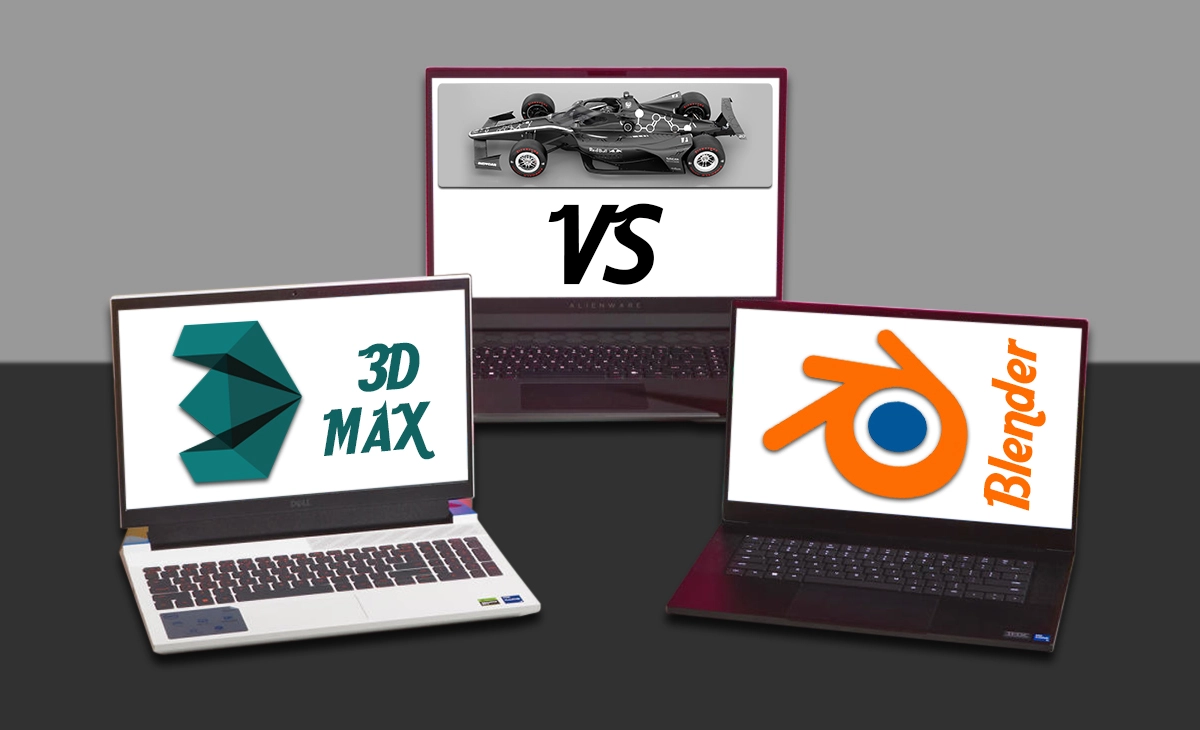Overview 3ds Max vs Blender
3D Max and Blender are 3d modeling software used by professional 3d modelers. They both have many powerful features to create 3d models and have differences.3ds max is good for 3d models, characters, animation, and images and Blender is renowned for motion graphics Visual effects interactive 3D applications, and games. The main difference between these two tools is their uses. We are going to discuss this in detail in this article.
3Ds Max
This Software, formerly known as 3D Studio or 3D Studio Max, is professional computer software designed for creating 3D animations, models, games, and images. Widely utilized in the 3D animation, modeling, visual effects, and gaming industries, it stands as one of the most popular graphics programs. With a robust set of tools, 3ds Max caters to designers, giving them a significant advantage in their work. This software plays a crucial role in various professions and industries, including 3D modeling, rendering, gaming, architecture, and the cinema industry.
It excels in managing multiple phases of animation, encompassing layout, shading, lighting, and texturing. However, users of 3ds Max face certain limitations. Notably, the software is not supported on Mac and Linux platforms, restricting its usage to Windows operating systems. Additionally, it demands a minimum of 4 GB RAM and requires approximately 9 GB of free hard disk space. To obtain 3Ds Max, users can check the provided link for access to this versatile and widely used 3D modeling and animation software.
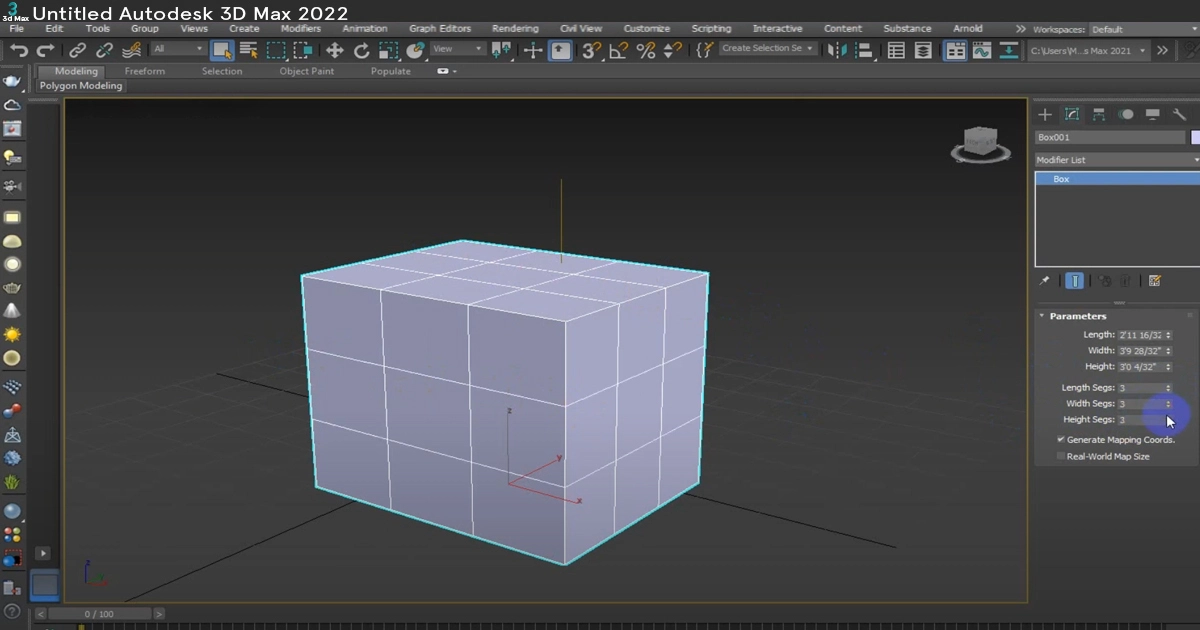
3Ds Max
Blender
Blender is a powerful, open-source 3D modeling, animation, and rendering software that is available for free. Blender is released under the GNU General Public License, making it free and open-source software. Users can access and modify the source code. It is a versatile tool used in various fields, including 3D modeling, animation, visual effects, 3D game modeling, and more. Blender has a unique interface that might have a steeper learning curve for beginners.
However, it provides a comprehensive set of modeling, sculpting, rigging, animation, and rendering tools. Blender has a large and active community of users and developers, contributing to its continuous improvement. Online forums, tutorials, and documentation are readily available for support. Blender is available for Windows, macOS, and Linux, making it accessible to users on different operating systems.
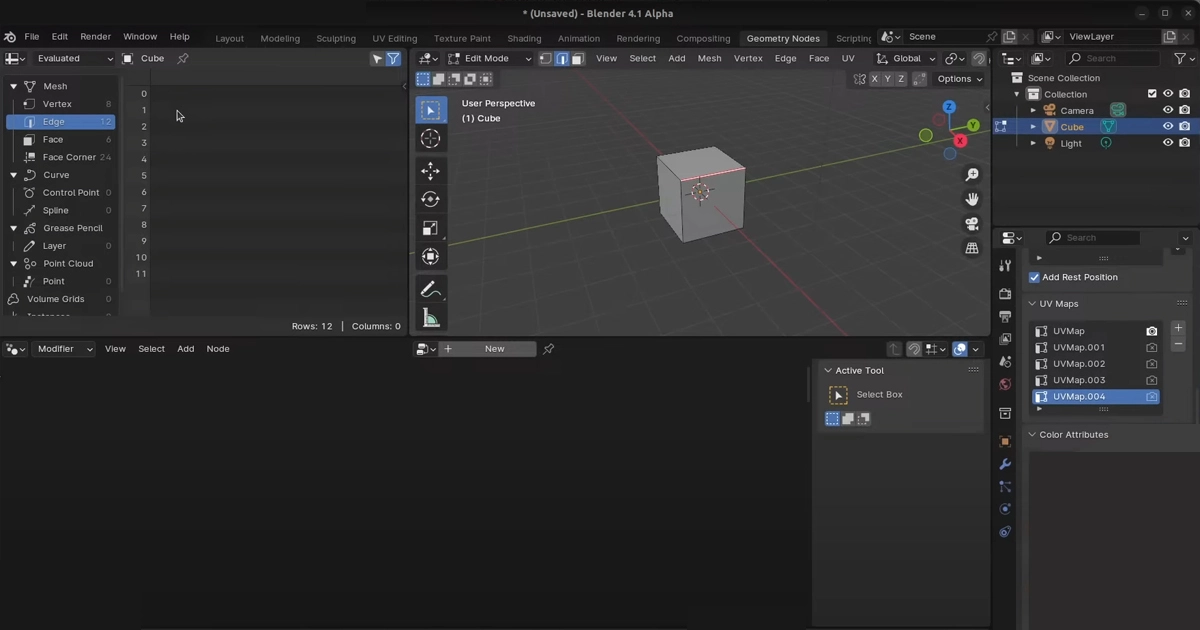
Blender
Key differences between 3ds max vs blender
Both are powerful 3D modeling and animation software tools, but they have some key differences. Here are some of the notable distinctions between 3ds Max vs Blender:
Pricing
3ds max is developed by Autodesk.3ds Max is priced at $1,700 per year, and users have the option of choosing monthly payment plans. Similar to other Autodesk products, it offers a 30-day free trial period, allowing potential users to evaluate its suitability before making a full commitment. Additionally, a student license is available, which can be accessed through educational institutions that have purchased it.
Blender is entirely free and distributed under the GNU General Public License. This means users can freely download and distribute the software, and any creative work produced using Blender remains the sole property of the author.

3D Max Vs Blender Infographics
Features and function
3ds Max vs Blender both have different features and functions.
3ds Max
Operating system: 64-bit Windows 10 or higher
Processor: 64-bit Intel or AMD multi-core processor with SSE4.2 instruction set
Graphics card: Required
Memory: Minimum 4 GB of RAM, 8 GB or more is recommended
Disk space: 9 GB of free disk space, more is recommended
Blender
Operating system: Windows (64-bit Windows 7, but newer is recommended), Mac (OSX 10.13 or newer), Linux
Processor: 64-bit dual-core 2 GHz CPU with SSE2 support
Graphics card: Required
Memory: Minimum 4 GB of RAM, more is recommended
Disk space: 8 GB of free disk space, more is recommended
UI and Layout
3Ds Max
At the top of the 3ds Max window, the menu bar houses a comprehensive set of options and features for creating, modifying, rendering, and animating. Below the menu, the toolbar displays commonly used tools such as undo, redo, and transform. The Windows menu, situated nearby, facilitates access to various functions like “Material Editor” and “Render setup.
“Within the modeling ribbon on the left side, essential tools for polygon modeling are available. On the right side, the modify panel allows users to adjust the parameters of the intended operation. The viewport, where modeling and visualization occur, is divided into four sections. One section is dedicated to 3D visualization, while the remaining three provide top, side, and front views of the model.
Blender
Like 3ds Max, the central focus in the interface is the viewport, taking up the majority of the screen. Positioned at the bottom is a status bar providing information on mouse functions based on the current context. For instance, if the control key is held down, it dynamically informs the user about the actions associated with “control + left-click,” and upon releasing the control key, it indicates the function of a simple left-click. Below the top menu bar, there are tabs for workspaces, allowing users to switch between tools based on their current tasks, such as rigging or rendering.
The properties editor is located on the right side of the window, providing options to add modifiers, adjust tool properties, and more. Within the viewport, you’ll find floating boxes housing the transform menu on the justify, encompassing position, rotate, and scale functions. The expandable properties menu on the right offers additional customization options. Additionally, within the viewport and adjacent to the transform menu, there are extra menus like “add,” which unsurprisingly facilitates the addition of objects to the scene.
Is a blender good for 3D modeling?
Blender is commonly employed for 3D modeling, creating a three-dimensional depiction of an object or scene through specialized software. This technique involves creating digital representations that simulate and encapsulate the shape and visual attributes of real-world objects. While 3D modeling is often associated with the work of 3D artists, its versatility extends its relevance to professionals in diverse fields. For instance, architects, product designers, and interior decorators can leverage Blender’s modeling capabilities to generate 3D models that offer visualizations of their designs.
Do 3D animators use Blender?
Blender is a professional animation software. It has all the tools to create 3D animation such as skeletal animation, animation tools extend to particle effects, simulations, and physics-based animations, enabling you to create stunning visuals and dynamic simulation. That’s why 3D animators use Blender.
Is 3ds max used in engineering?
3ds Max is commonly used in engineering, particularly in fields related to architecture, civil engineering, and product design. Engineers use 3d architecture modeling, and 3D mechanical modeling to create realistic visualizations before construction starts. This is not a dedicated engineering analysis tool, it can be used to create visualizations for simulation results. Engineers may import data from simulation software into 3ds Max to create compelling visual representations of scientific or engineering phenomena.
Conclusion
Consider your specific industry, budget limitations, and personal preferences when deciding between 3ds Max vs Blender. Both have their strengths, and proficiency in either can lead to impressive 3D modeling and animation results.