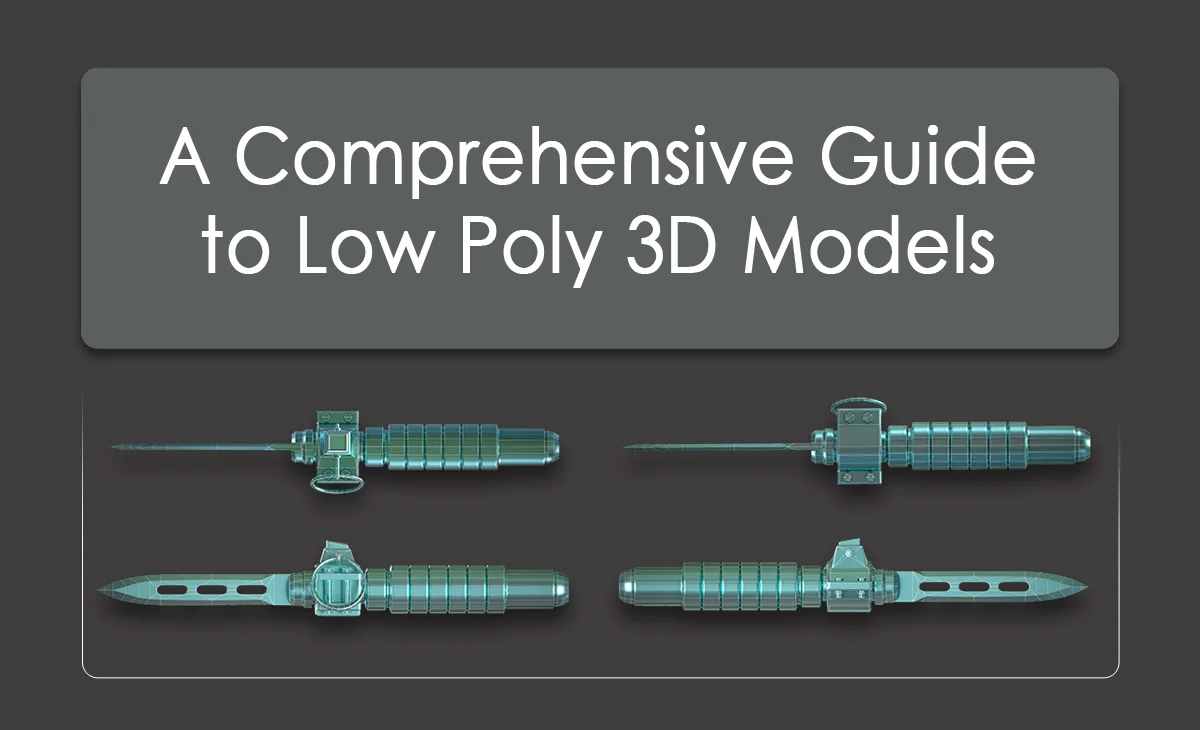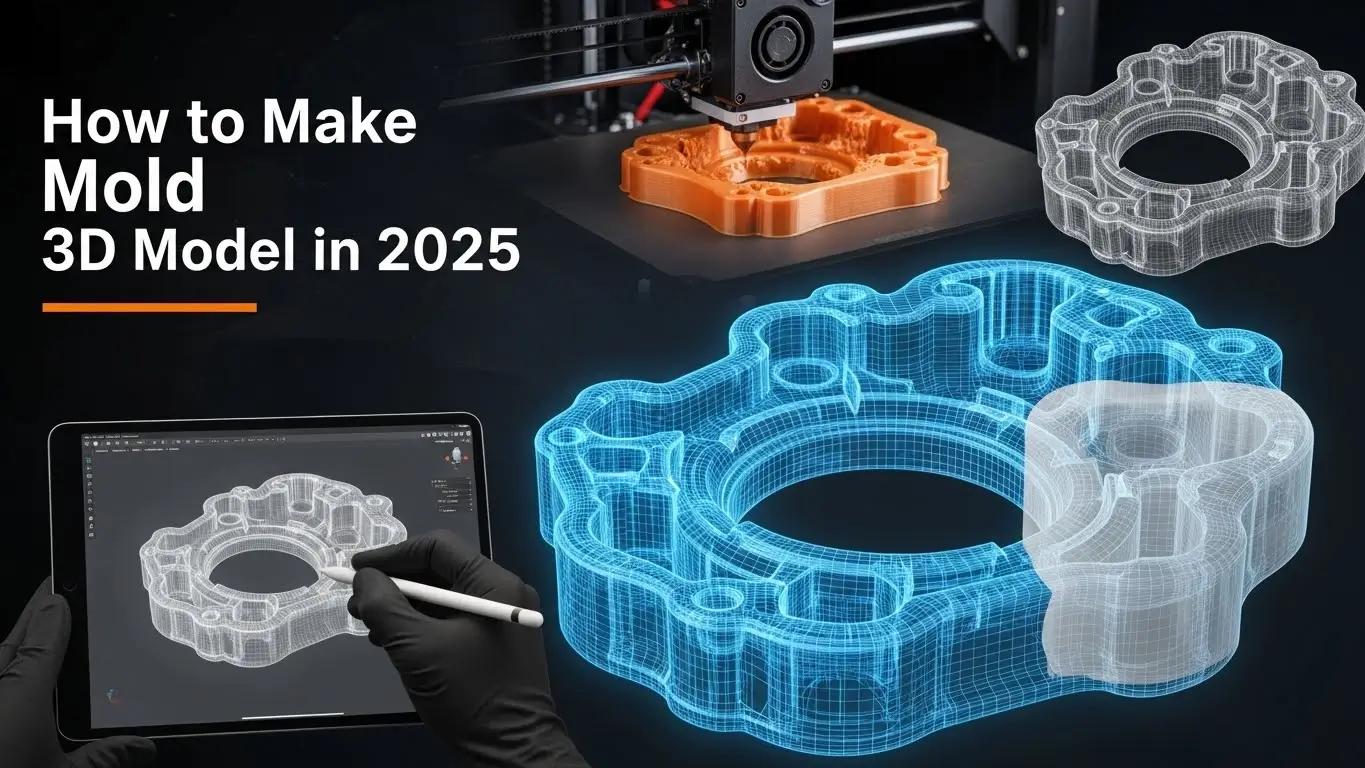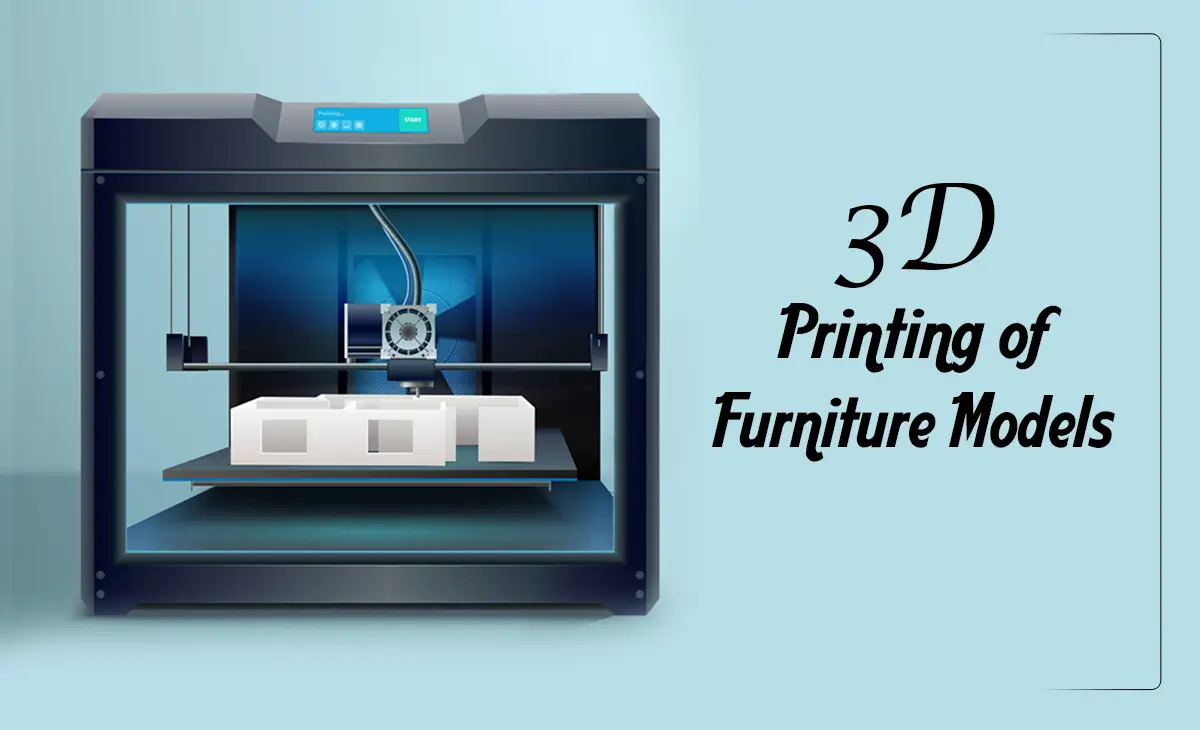Low Poly 3D Models
Polygons are essential in 3D modeling to construct surfaces and define the geometry of various shapes and structures. Creating low poly 3D models is an exciting and creative process that simplifies 3D design by reducing the number of polygons, resulting in a stylized and often retro look. Popular in games and animations for its unique aesthetic and faster rendering times, low poly modeling involves several key steps. It is used to make a precise model in architecture design, product modeling, virtual reality, game modeling, 3d animation, etc. In this article, we will explore low poly 3d models in detail.
What is a Low poly 3D Model?
The low poly 3D model means three-dimensional objects created with limited polygons typically it is a few hundred or thousands. It means a low number of polygons are used to develop the model. It doesn’t feature geometric detail like the high poly model. It is easy to load, edit, and render in real-time the model.
Some key aspects of low poly 3D modeling
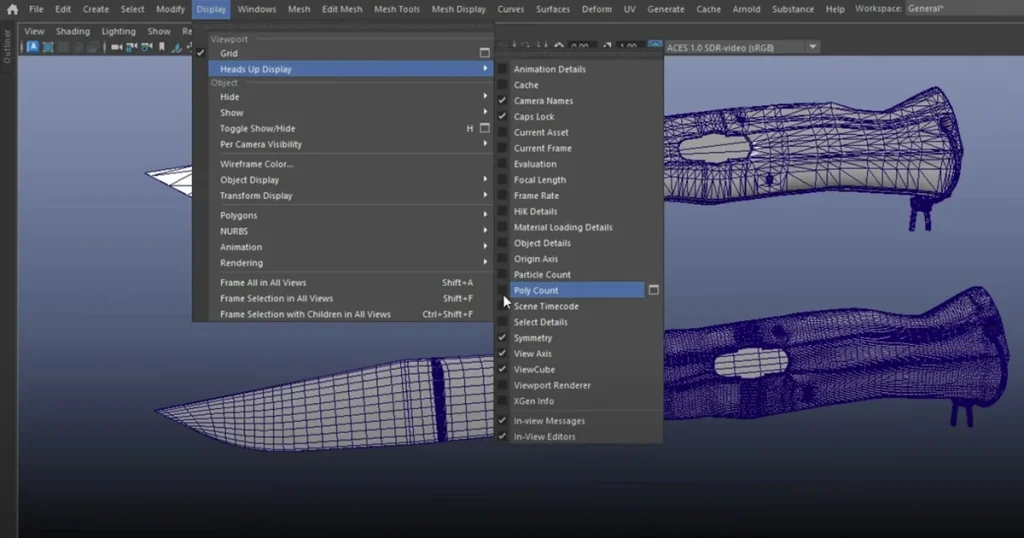
Creating low poly 3D models is a fun and creative process that mixes art with technical skills. Knowing the basics of low poly modeling is important whether you’re just starting or looking to improve. These models use fewer polygons, making them perfect for games and apps while still looking great. Here are some simple steps to get you started on your low poly modeling journey.
1. Polycount
Polycount refers to the total number of polygons. Low poly uses fewer polygons(triangles, quads) to make 3d models and animation. When the visual requirement is not your main priority then you can use fewer polygons.
2. Retopology
Retopology is the process of recreating the geometry of a 3D model to produce a cleaner, more efficient mesh with better edge flow and optimized topology. This technique is commonly used to simplify high poly models by reducing their polycount, making them suitable for animation, gaming, and real-time rendering. Retopology ensures that the model’s surface is smooth and that the polygons are evenly distributed, which enhances deformations during animation and improves overall performance. It’s an essential step in the 3D modeling world
3. UV Mapping and Texture
UV mapping is a vital process for applying textures accurately to low poly 3D models, ensuring that textures fit without distortion or stretching. By unwrapping the model’s surface into a 2D layout, designers can precisely place textures, which is especially important in low poly models with fewer polygons. Higher-resolution textures can compensate for the lack of geometric detail, allowing textures to play a significant role in enhancing the model’s appearance and adding depth, color, and realism to simple shapes.
How to Create Low Poly 3D Models
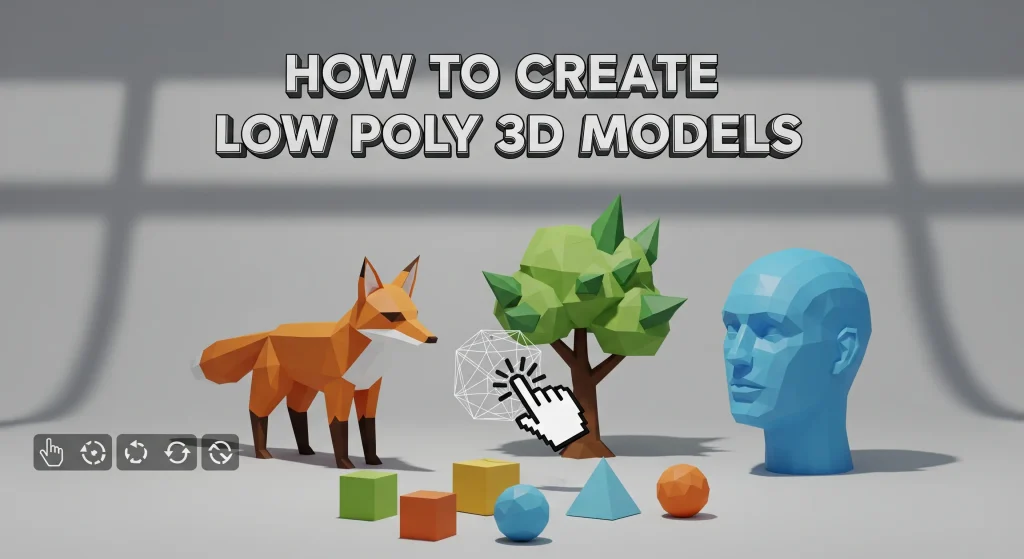
Creating low poly 3D models involves using 3D modeling software such as Blender, 3ds Max, Maya, or Cinema 4D. Here is a step-by-step guide to help you get started:
Choosing Software:
First of all, you have to choose 3D software. 3ds max and Blender are more popular software. It has a user-friendly interface and has more available tutorials on the internet too. Besides you can use Solidworks Cinema 4D.
Decide the model you want to make:
Select a model that you want to make a 3d model. Make a plan for the size, shape, and details of the model. If you want to use low poly in the model then avoid unnecessary detail.
Start creating Model:
Start your process to create a model by using basic geometric shapes such as cubes, spheres, and cylinders. Use every element appropriately.
Use Low Polygons:
The key to low poly modeling is to use as few polygons as possible while maintaining the recognizable form of the object. Simplify curves and smooth surfaces with flat planes, and avoid adding polygons that do not contribute significantly to the shape.
Apply Textures:
Low poly models use simple colors and low-resolution textures. Because it doesn’t need high details of the model.
Test and Optimize:
Once your model is complete, test it in your intended environment. Check for performance issues, optimize where necessary, and ensure that it maintains its intended visual style.
Applications of Low Poly 3D Models
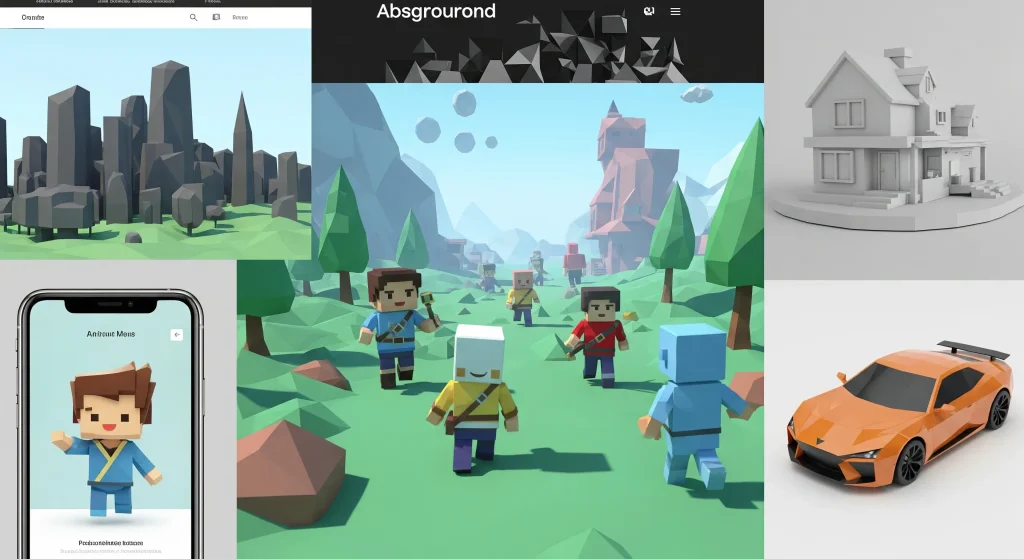
Low-poly has many applications in 3D models and animation. We shall discuss how it is used in various industries.
Video games:
Low-poly models are a mainstay of game design, especially for independent and mobile games. Due to their minimal processing requirements, they are ideal for environments, characters, and props in 2D and 3D game modeling.
Virtual Reality (VR) and Augmented Reality (AR):
Low poly models are required to meet the performance requirements of 3D AR and VR applications to preserve responsive and seamless user experiences.
Animation:
Low poly models are frequently utilized in 3d animation to create stylized, entertaining, and captivating content. They often appear in commercials, cartoon programs, and explainer videos.
Architectural Visualization:
Low poly models can create rapid building, landscape, and other prototypes. Low poly models are increasingly used in architectural visualization for quickly prototyping buildings, landscapes, and other design elements. By using simplified geometry with fewer polygons, designers can rapidly create and iterate on complex structures without the time-consuming render times associated with high poly models.
Conclusion
In the field of 3D modeling, low poly 3D models are a useful and adaptable instrument. They are the perfect option for a variety of applications, from gaming and animation to virtual reality and architectural visualization, because to their simplicity, effectiveness, and distinctive look. You may produce amazing models that are both useful and aesthetically pleasing by learning the principles of low poly modeling and honing your skills. The realm of low poly offers countless chances for creativity and invention, regardless of expertise level.