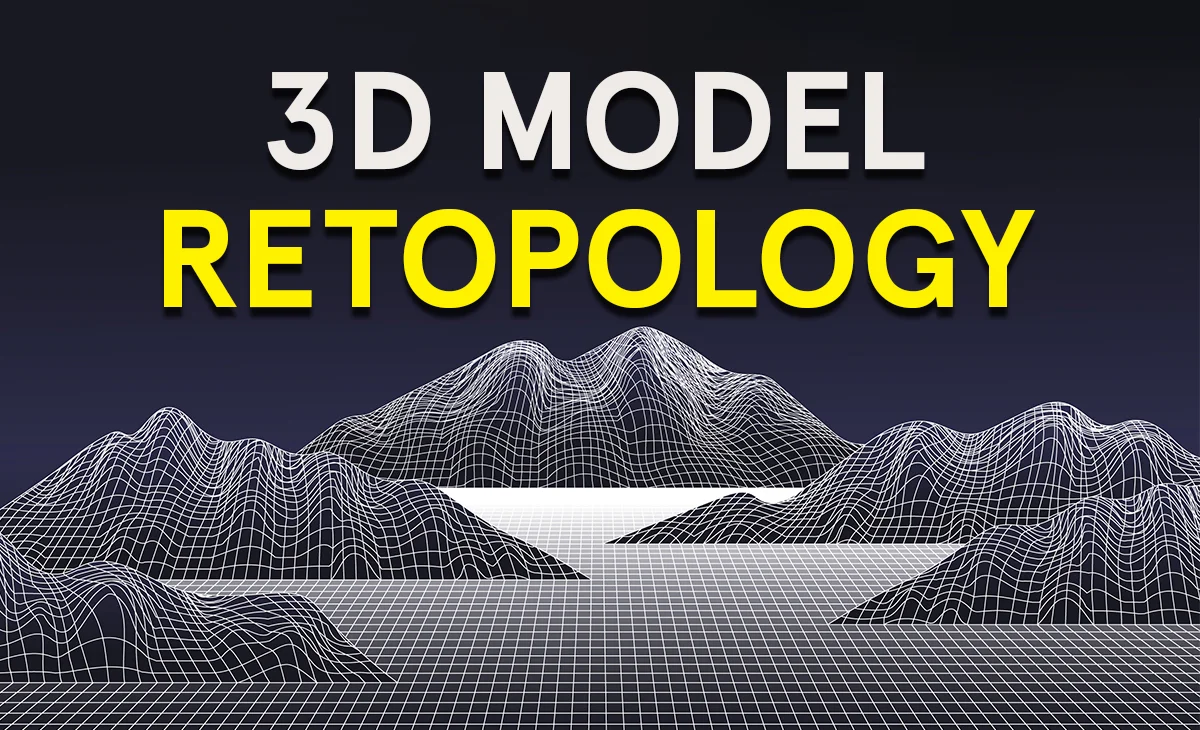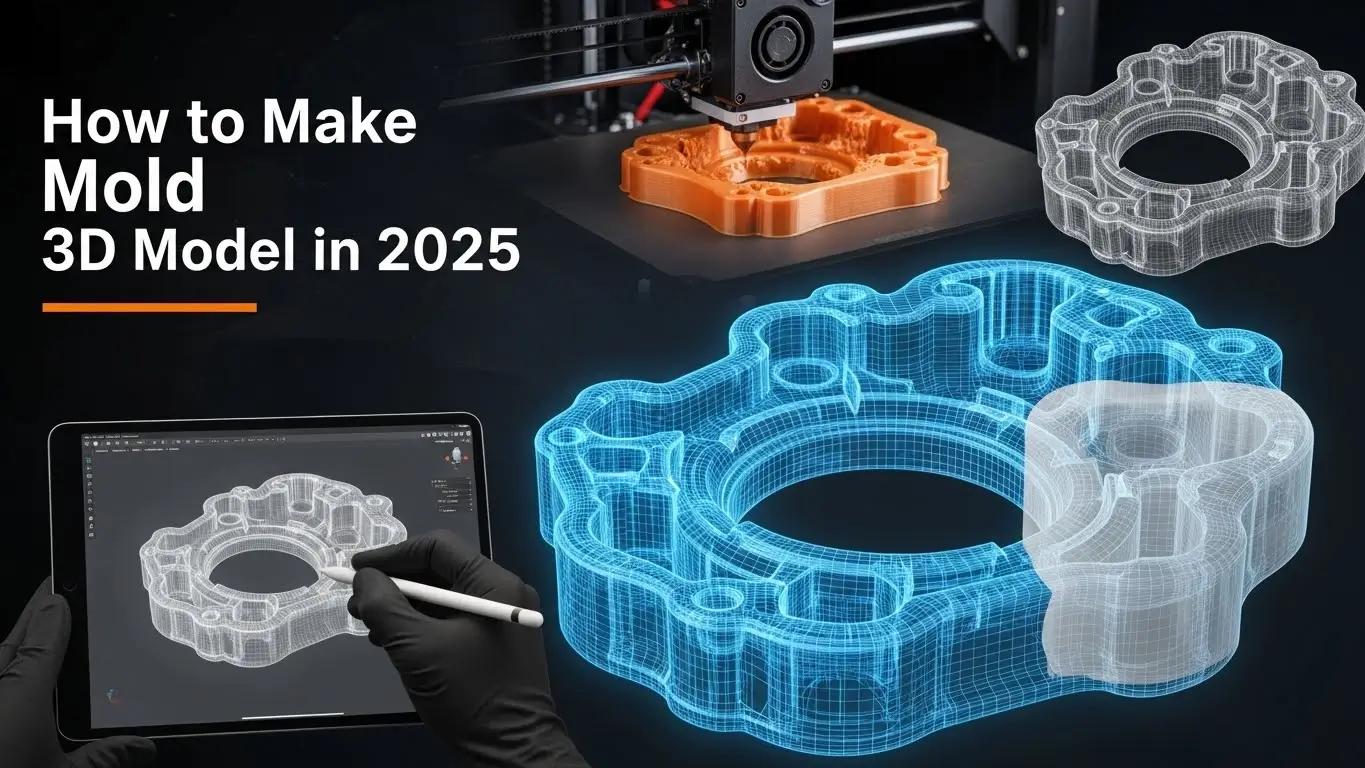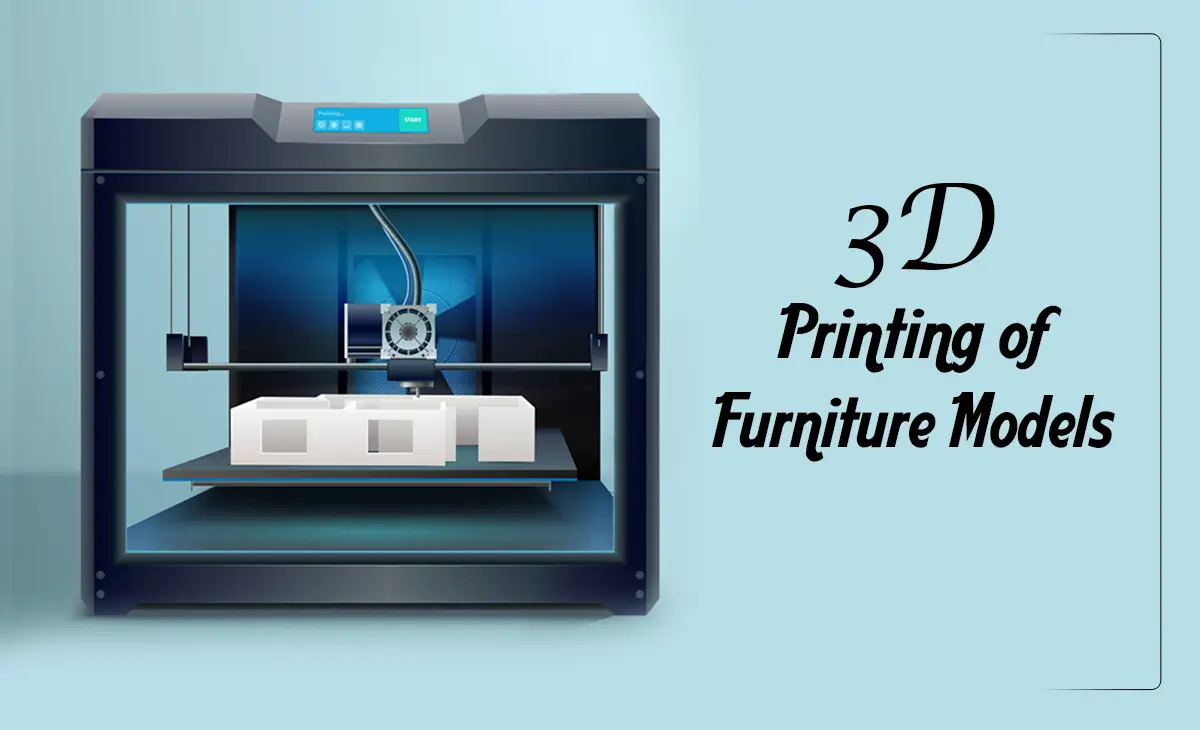3D Model Retopology
3D modeling and animation is very popular among different industries. The uses of this technique are seen everywhere. The details of every model are not the same. Simple to complex information can lead to high poly mesh that is not often optimized to create 3d rendering. That’s why we can see the use of 3D model retopology. It is an essential technique for reducing polygon count while preserving details, creating a cleaner, more manageable mesh ideal for various applications like game development, animation, and more.
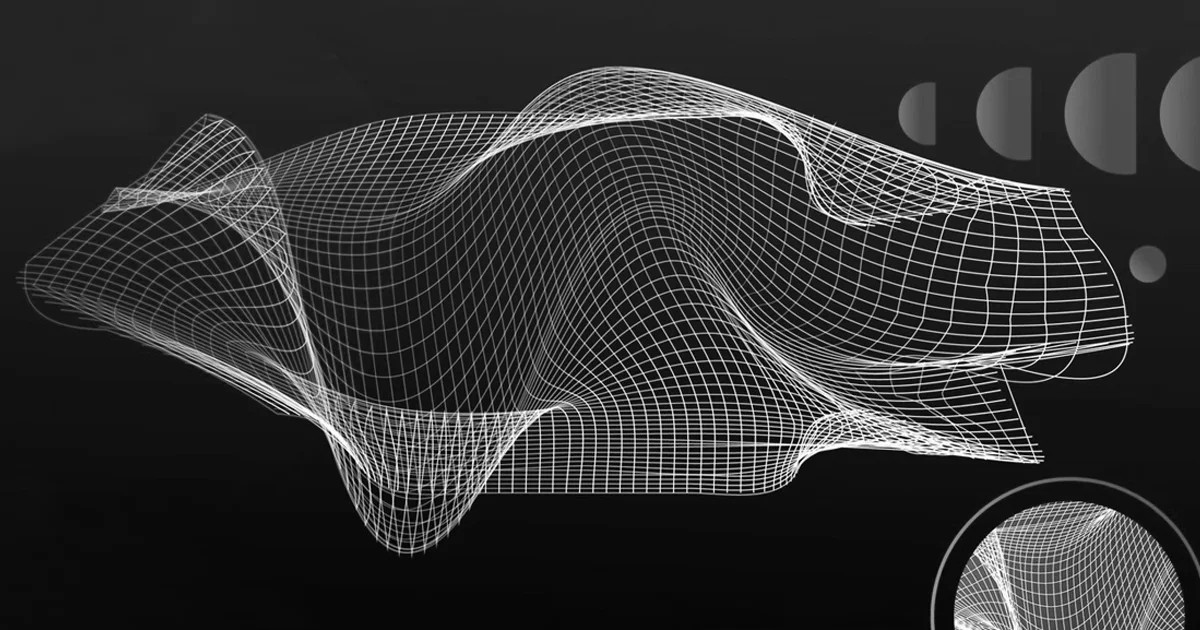
What is Retopology?
3D model retopology is restructuring a 3D model’s topology, which refers to the layout of vertices, edges, and faces that make up the mesh. The goal of retopology is to create a new, lower-resolution version of a model with a more efficient edge flow, making it easier to animate or render. This optimized mesh is typically derived from a high-poly or sculpted model and is designed to maintain the visual fidelity of the original model with a significantly reduced polygon count.
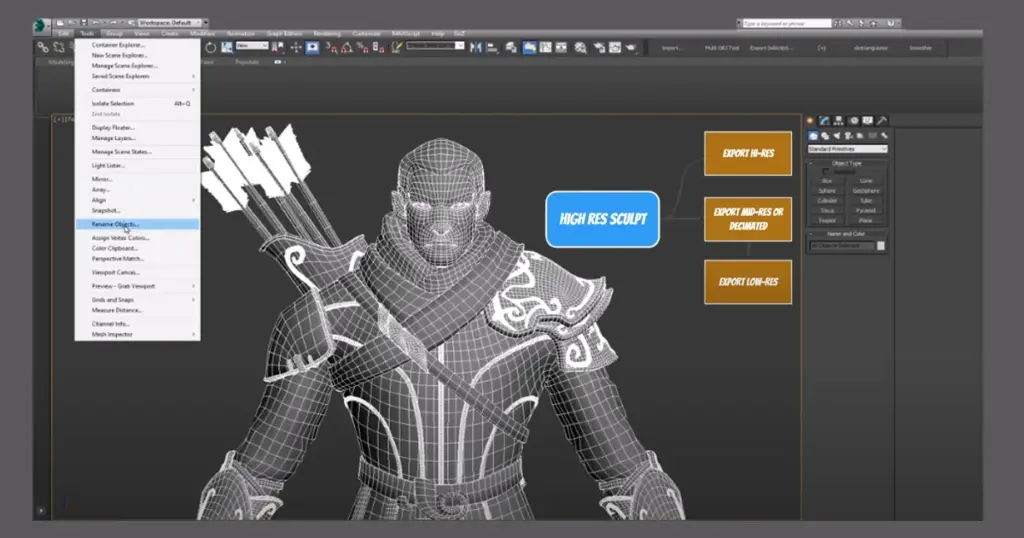
The Retopology Workflow
Starting before retopology you have to evaluate where you have to use 3D model retopology. Let’s dive into the whole process of the working process of retopology.
Assess the model
Evaluate where mesh simplification is required. High-poly models with dense geometry should be streamlined using retopology tools to ensure smooth performance in animation or rendering.
Create a new mesh
Create low poly base mesh without losing significant detail. You can use 3d software to make it. You should align it with a high-resolution sculpt. For more control, manual techniques such as quad draw retopology in Maya can ensure precise vertex placement.
Define Edge Flow and Key Loops
Make a plan for how your edge flow and loops work. Plan the flow of edges around critical parts of the model like the eyes, mouth, and joints to ensure that they deform well during animation. It is essential to have an accurate edge flow for a model.
Use Retopology Tools
You can do retopology by doing two ways using software and manually. Using software like Zbrush(ZRemesher), blender, and Maya you can do retopology within a short time. For critical cases, manual retopology is the best. Tools like Blender’s Retopoflow and Maya’s Quad Draw let you manually lay out topology over the high-poly mesh, ensuring clean and efficient geometry.
Check for Artifacts
For a model check the especially characters, and ensure edge loops follow natural deformation lines (elbows, knees).
Refinement and Optimization
Before finalizing, unwrap the retopologized mesh to prepare it for texturing. Create UV maps that reduce distortion and maximize texture space efficiency.
Finalize and Bake Maps
Generate normal maps, displacement maps, and other texture maps from the high-resolution sculpt to the retopologized mesh. These maps capture fine details, enhancing the model’s appearance without adding to the polygon count.
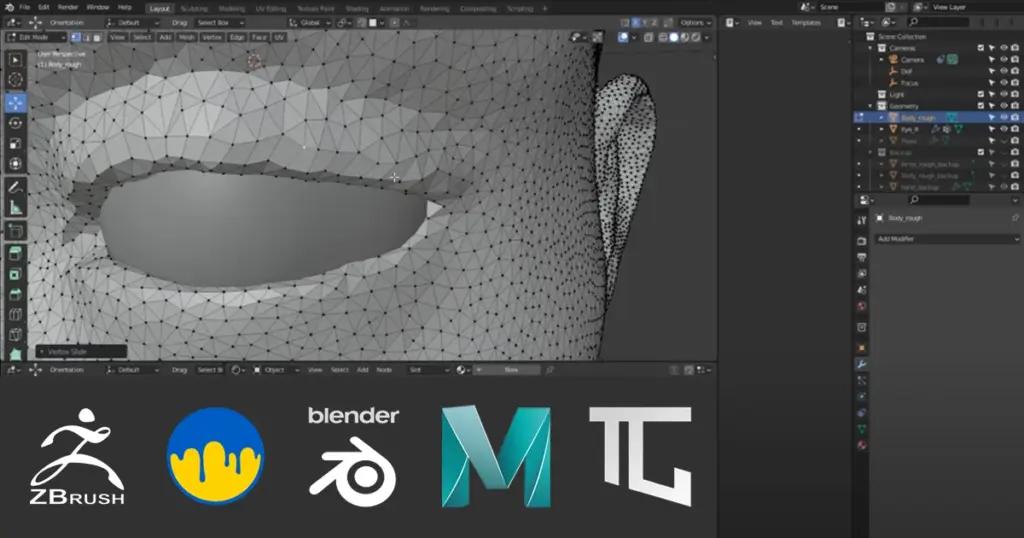
Retopology Tools
Retopology is the process of refining a mesh’s topology to create a simpler, cleaner structure, making it more efficient and manageable for animation, rendering, and other workflows. There are a lot of software that can do the task. We will explore that here.
1. ZBrush
ZRemesher is a powerful automatic retopology tool that creates low-poly meshes while preserving details. Excellent for both hard surface and organic modeling. It is highly customizable and has robust possibilities. Dynamesh is Useful for reshaping topology as you sculpt, creating a more even distribution of polygons.
2. 3D Coat
Auto-Retopo provides automatic retopology with options to control polygon density and edge flow. For more control, Manual Retopo Tools offers a set of manual tools like the stroke, points, and quad brush tools, which allow artists to place polygons exactly where they want. It automatically generates topology based on settings.
3. Blender
Blender offers an add-on called Retopo flow. It Automates quad-based retopology, providing options to control face loops and topology flow. It provides a clean topology that is easy to create. It features poly strips that provide a new topology creating edge loops around cylindrical parts like limbs. Bsurfaces and Poly Build native tools assist in manual retopology by enabling the easy creation of polygon loops and faces.
4. Maya
Maya also offers a quad-draw tool and it allows you to draw new polygons to create high-resolution models mainly the surface of the models. It allows artists to draw new topology over a reference mesh by adding and modifying vertex points and edges directly on the surface. It also offers a few features that help you fine-tune your mesh and create edge loops and patches
5. TopoGun
Specifically designed for 3D model retopology, this standalone tool allows precise control over edge loops and face distribution, making it excellent for complex organic retopology tasks.
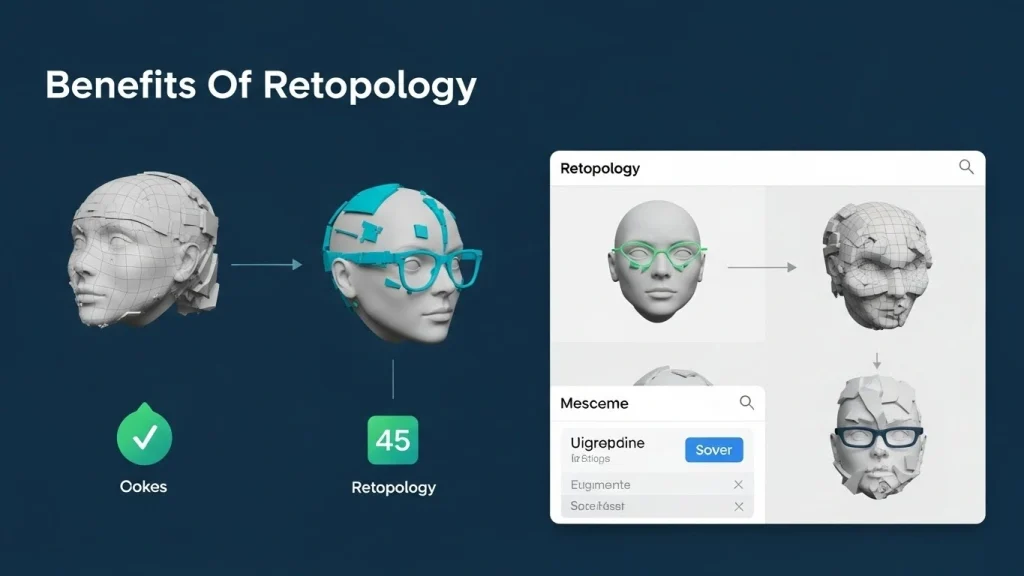
Benefits Of Retopology
Optimization
Retopology optimized the mesh creating an efficient 3d model. It uses a low poly count and reduces the complexity of mesh. As a result, it improves performance in rendering, animation, and real-time applications like games.
Easier UV Mapping and Texturing
Clean topology makes it much easier to create precise UV maps, which is essential for achieving high-quality textures. With organized, evenly distributed polygons, the UV unwrapping process becomes more efficient, leading to fewer distortions and better alignment of textures across the model’s surface. This optimization ensures that textures appear crisp and accurate, enhancing the model’s overall visual quality and making future adjustments smoother.
Better topology
With the help of retopology can create more cleaner and logical topology. Well-structured topology is crucial for smooth deformation in animation, minimizing artifacts like stretching and distortion.
Conclusion
3D model retopology is an essential step in 3D modeling services that improves the quality and functionality of 3D models for use. By incorporating 3D mesh optimization, low-poly modeling, and UV mapping into your workflow, you can achieve smoother animations, faster rendering times, and better cross-platform compatibility. It creates a low-poly, optimized version of a high-resolution model, retopology allows faster rendering, smoother animation, and improved cross-platform compatibility. Retopology is still crucial for 3D modeling services as the need for accurate and effective 3D assets grows, particularly for projects including interactive media, virtual reality, gaming, and cinema. A well-retopologized model is an essential step in producing high-quality, production-ready models since it enhances visual integrity and streamlines productivity.